
Unblur images online for free
Fix your blurry photos instantly with our AI blur remover. Enhance your image quality and remove the blurred effect in seconds. Quick, easy, and professional results!


Introducing Freepik AI blur remover
Say goodbye to blurry photos with Freepik AI blur remover. Upload your blurry image and let our AI work its magic, removing the blurred effect in seconds. Effortlessly improve your images and restore clarity with just a few clicks—no design skills needed. Enjoy sharp, vibrant photos with ease.

Remove face blur for clearer portraits
Easily fix blurry faces in your photos with Freepik AI blur remover, ensuring clear, high-quality portraits. Refine your photos further with our AI photo editor to add final touches and achieve flawless results.

Turn blurry photos into sharp, detailed images
Unblur and upscale images with just a few clicks. Instantly remove blur and restore image clarity for crisp, high-quality photos. Upload and unblur 2 images per day for free at 2K.
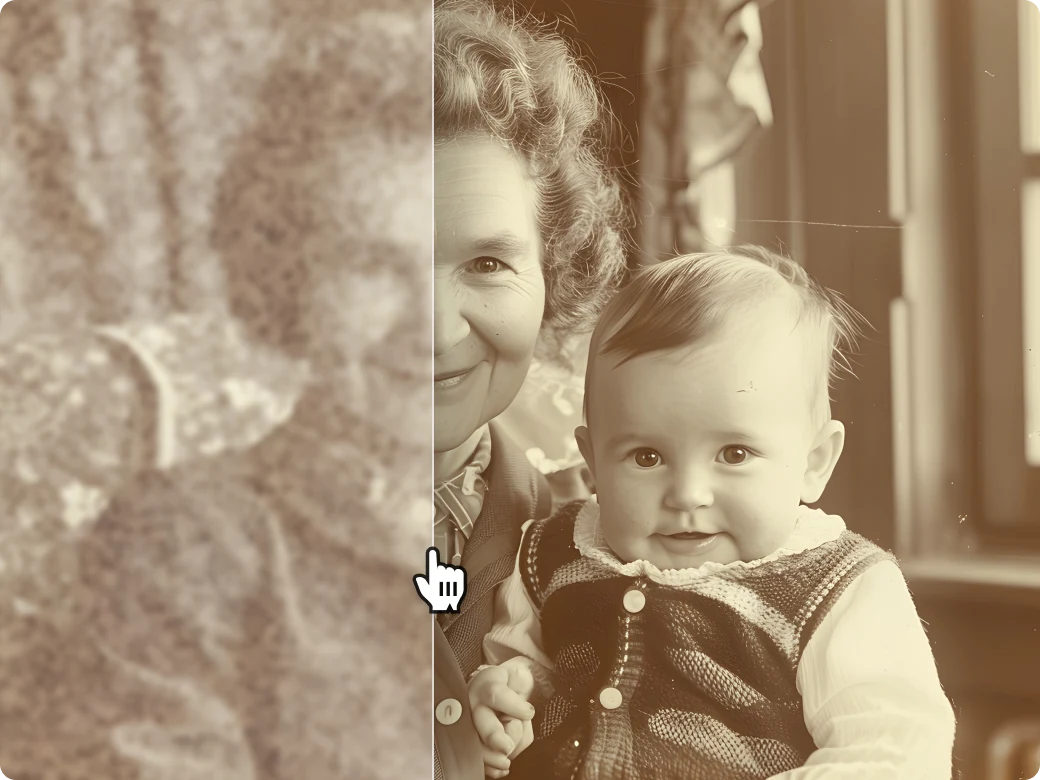
Restore old photos and memories
Got old, blurry photos you want to see clearly again? Freepik can help. Just upload your faded images, and our advanced technology will sharpen them, restoring their quality and detail. Bring your vintage memories back to life with crisp, vibrant results.

Deblurring product pictures
Blurry product images can hurt your brand’s credibility and drive customers away. With Freepik, your images will be sharp and professional—ideal for social media, marketing, and online stores. Improve your visuals and avoid losing sales due to poor image quality. Make your product photos pop and attract more customers!
How to unblur an image
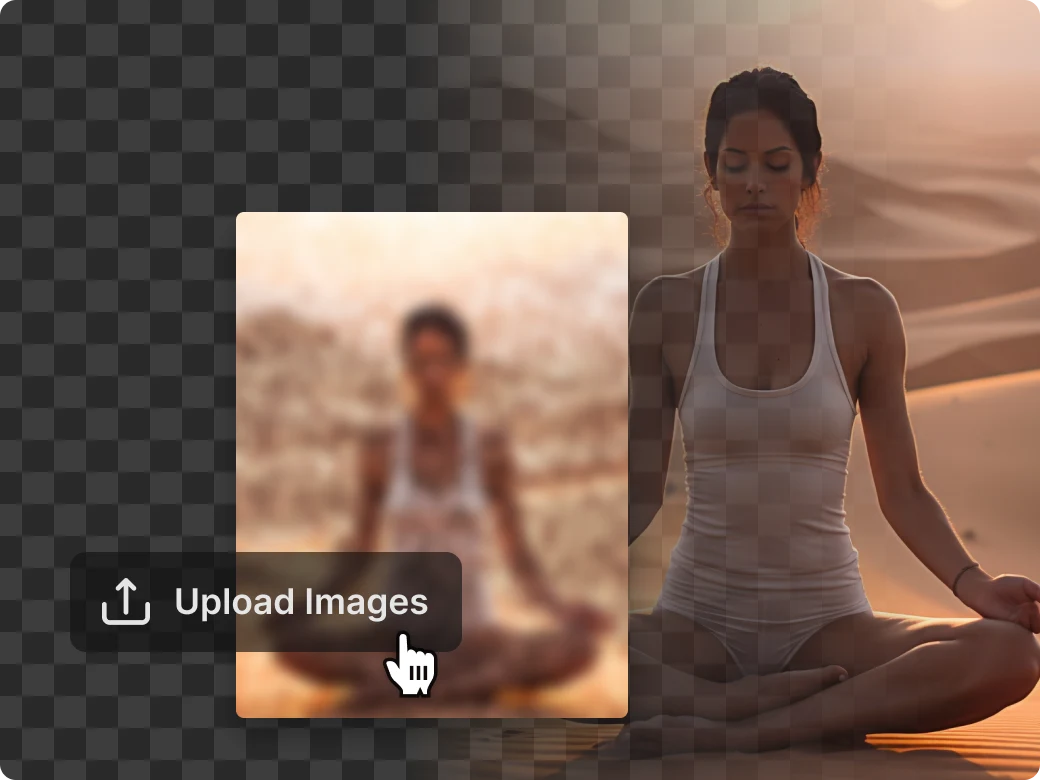
1. Upload an image
You can drag and drop your images, or use your creations directly from our AI Image Generator.
2. Select output quality and imagination levels
Choose between 2K or 4K quality. You can also adjust the imagination level if you want to control how much detail the AI adds to your image.
3. Download your image without the blurred effect
Download your image in JPEG, PNG, or PDF format.
Free tools to skyrocket your creative freedom
Supercharge your creativity flow
Discover how our tools can skyrocket your designs effortlessly
Frequently asked questions
- You can unblur 2 images a day in 2K resolution for free. Want more? Upgrade to get higher resolution (4K), more unblurs, plus full access to our stock library, advanced tools, and extra features. Explore our pricing plans to find the one that fits your needs!
- No, you can unblur an image for free without a watermark. Our tool sharpens your photos and restores clarity without adding any watermarks.
- Generally, it takes only a few seconds to process and remove blur from your images.
- The resolution of the image will change, as you need to choose between 2K or 4K quality, which will increase the size of the image. If desired, you can resize your images with the Image resizer tool.
- Yes, you can unblur pictures on your phone. The tool is available for both desktop and mobile devices.
- JPEG, WEBP and PNG formats are accepted.
If you need further information, please contact us










